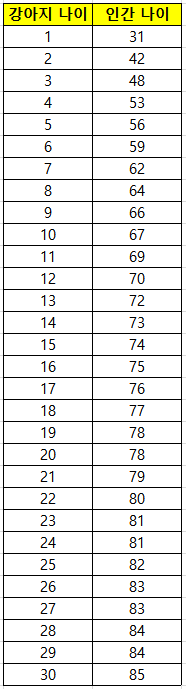자바스크립트(Javascript)로 만든 계산기
자바스크립트를 이용하여 간단한 계산기를 만들어 보았습니다.
소스위치: github.com/chobocho/JsCalculator
chobocho/JsCalculator
Javascript calculator. Contribute to chobocho/JsCalculator development by creating an account on GitHub.
github.com
다운로드: play.google.com/store/apps/details?id=com.chobocho.jscalculator
Simple Calculator (계산기) - Google Play 앱
Simple Calculator (계산기) No Ad. (광고가 없는 간단한 계산기 입니다.)
play.google.com

'Coding > Script' 카테고리의 다른 글
| [DOS] Batch 파일 (0) | 2023.09.07 |
|---|---|
| windows 에서 pop띄우기 (0) | 2017.06.15 |
| [Excel VBA] File open / 파일열기 (0) | 2016.12.20 |