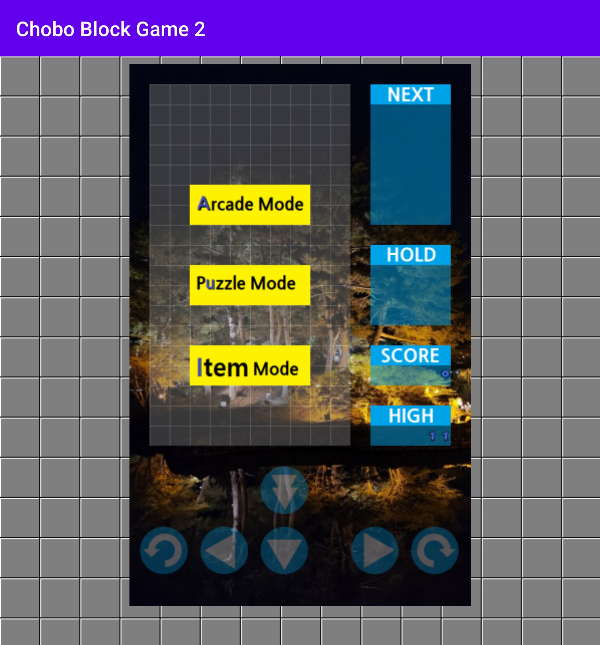// 한번에 원하는 위치로 이동하기
ebookListView.setSelection(loadCurrentPosition())// 현재 보이는 첫 번째 줄 위치 가져오기
ebookListView.firstVisiblePosition
'Coding > Java 삽질기' 카테고리의 다른 글
| [Intellij] JShell 콘솔 기능 (0) | 2024.03.08 |
|---|---|
| Freecell solitare 카드 게임 개인 정보 처리 방침 / Freecell solitare Card Game Privacy Policy (0) | 2023.08.29 |
| Classic Block Game V2 개인 정보 처리 방침 / Classic Block Game V2 Privacy Policy (0) | 2023.05.10 |