An exception occurred applying plugin request [id: 'com.android.application']
> Failed to apply plugin 'com.android.internal.application'.
> Android Gradle plugin requires Java 11 to run. You are currently using Java 1.8.
You can try some of the following options:
- changing the IDE settings.
- changing the JAVA_HOME environment variable.
- changing `org.gradle.java.home` in `gradle.properties`.
* Try:
Run with --info or --debug option to get more log output. Run with --scan to get full insights.
* Exception is:
org.gradle.api.plugins.InvalidPluginException: An exception occurred applying plugin request [id: 'com.android.application']
at org.gradle.plugin.use.internal.DefaultPluginRequestApplicator.exceptionOccurred(DefaultPluginRequestApplicator.java:207)
at org.gradle.plugin.use.internal.DefaultPluginRequestApplicator.applyPlugin(DefaultPluginRequestApplicator.java:189)
//...
Caused by: com.android.builder.errors.EvalIssueException: Android Gradle plugin requires Java 11 to run. You are currently using Java 1.8.
You can try some of the following options:
- changing the IDE settings.
- changing the JAVA_HOME environment variable.
- changing `org.gradle.java.home` in `gradle.properties`.
at com.android.builder.errors.IssueReporter.reportError(IssueReporter.kt:109)
at com.android.builder.errors.IssueReporter.reportError$default(IssueReporter.kt:105)
at com.android.builder.errors.IssueReporter.reportError(IssueReporter.kt)아래와 같이 Setting에서 Gradle JDK를 Java 11로 변경해주면 된다.
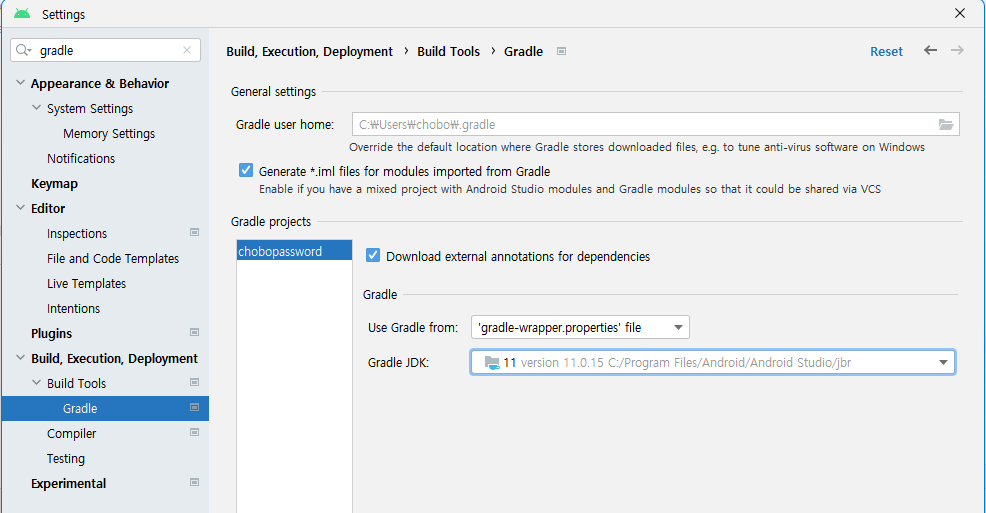
'Tip > Android' 카테고리의 다른 글
| [Android][Kotlin] Call 발신 하기 (0) | 2023.08.22 |
|---|---|
| 안드로이드 지뢰 찾기 만들기 ( Android Minesweeper 만들기 ) (0) | 2021.01.03 |
| [Termux] PC에서 Jupyter notebook 접속 하기 (0) | 2020.11.01 |
