1. Tab : 자동 완성
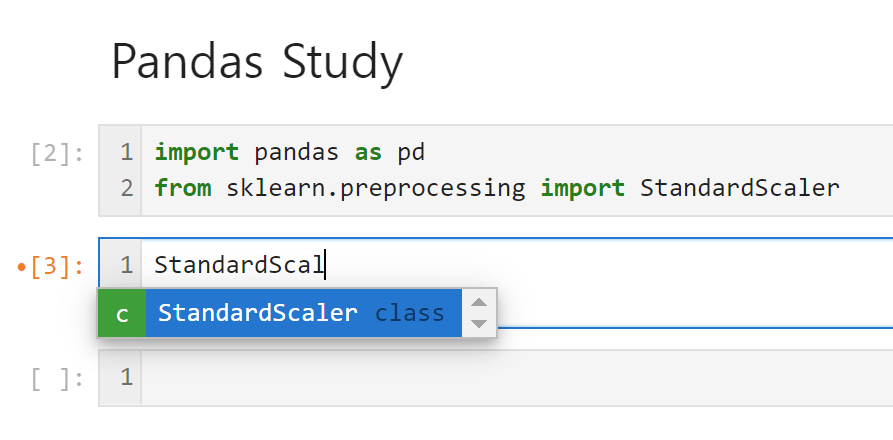
2. Shift + Tab : 함수의 설명을 보여준다 (Docstring)

3. ESC (명령어 모드) 에서 Shfit + L : 줄번호를 보여준다

4. ESC (명령어 모드) 에서 D, D : 해당 셀을 삭제 한다
5. ESC (명령어 모드) 에서 A : 해당 셀 아래에 새로운 행을 추가한다
6. Ctrl + Enter : 해당 셀을 실행한다
7. Alt + Enter : 해당 셀을 실행하고 아래에 새로운 셀을 추가한다
8. Shift + Enter : 해당 셀을 실행하고 아래 셀로 이동한다. 만약 아래 셀이 없으면 새로운 셀을 추가한다.
'Coding > Python 삽질기' 카테고리의 다른 글
| AI로 근무 시간 짜주는 스크립트 만들어 보기 (0) | 2025.02.27 |
|---|---|
| [SQL] BEGIN TRANSACTION (0) | 2024.03.07 |
| Cardioid 그리기 (0) | 2024.02.17 |
